FINAL UPDATE: This process did not go as expected for me and there are several downsides to converting your profile to a page. Read my update at the end of this post for why you may NOT want to do this before you make a decision – it includes some things I wish I knew before starting this process.
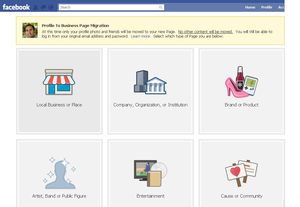 For more than a year now, I have had a problem with Facebook. When I first joined the social network several years ago, I intended to be completely open. I accepted every friend request and posted whatever I wanted. Over time, as my friend circle on Facebook started to grow, I found that I was less personally connected to the people who I was "friends" with on Facebook. Now, several years later, my Facebook page is a mashup of people who I am connected with for different reasons. As of today, I have 2434 friends on my personal profile and hundreds of friend invites which are sitting in my queue unapproved because I don't really know what to do with them. Sound familiar?
For more than a year now, I have had a problem with Facebook. When I first joined the social network several years ago, I intended to be completely open. I accepted every friend request and posted whatever I wanted. Over time, as my friend circle on Facebook started to grow, I found that I was less personally connected to the people who I was "friends" with on Facebook. Now, several years later, my Facebook page is a mashup of people who I am connected with for different reasons. As of today, I have 2434 friends on my personal profile and hundreds of friend invites which are sitting in my queue unapproved because I don't really know what to do with them. Sound familiar?
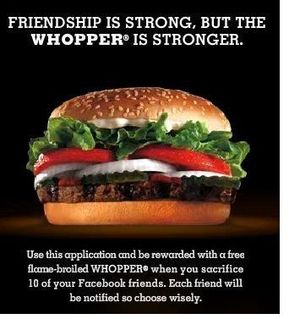 This is a problem that I know many others have, and one that Burger King brilliantly brought to life back in 2009 with their "Whopper Sacrifice" campaign which infamously called upon Facebook users to defriend people in exchange for a free whopper and had more than 234,000 people choose to defriend 10 people each. As the reasoning went, anyone you would trade in for a whopper couldn't have been that good of a friend, right? In case you were wondering, I didn't dump anyone for a free burger. Still, my problem of losing the separation between personal and business contacts on Facebook continued. This weekend I am finally going to fix that problem by declaring "Facebook bankruptcy."
This is a problem that I know many others have, and one that Burger King brilliantly brought to life back in 2009 with their "Whopper Sacrifice" campaign which infamously called upon Facebook users to defriend people in exchange for a free whopper and had more than 234,000 people choose to defriend 10 people each. As the reasoning went, anyone you would trade in for a whopper couldn't have been that good of a friend, right? In case you were wondering, I didn't dump anyone for a free burger. Still, my problem of losing the separation between personal and business contacts on Facebook continued. This weekend I am finally going to fix that problem by declaring "Facebook bankruptcy."
"Facebook Bankruptcy" is the extreme act of either closing an account altogether or migrating it to a different type of account in an effort to reduce or better organize your friends.
5 Good Reasons To Convert Your Personal Profile To A Page
This weekend, I will convert my personal profile into a Facebook Page, something that I read about doing some time ago in a Mashable post. For me, I think this is going to be useful 5 reasons:
- Leverage your best URL: I can start to use www.facebook.com/rohitbhargava as my official Facebook page URL instead of my personal profile URL, which is what it is now. This is a BIG motivator for me to make this change because I really want to be able to use a better and more logical URL at events (my current Facebook Author Page URL is www.facebook.com/rohitmarketingauthor).
- More effectively segment people by relationships: It will be easier to separate my work colleagues and acquaintances from my closer friends and family who I know in person (and have generally met!)
- Handle pending friend requests: It will give me a solution for how to handle all the backlog of pending friend requests that I have. I am going to approve everyone over the weekend and then convert the page.
- Allow relationships to scale: I will no longer be limited by the 5000 friend maximum that a personal profile has, which means my page will be able to scale over time.
- Enable better privacy control + Share better content: One reason I don't share too much about my family and kids is because I don't have a more personal way to do it. After this, I can share more personal thoughts and images with my smaller circle of friends – something that I have wanted to be able to do for a long time.
What Are The Risks?
There are a few big risks that I have been considering related to this, as well as how I might be able to handle them:
- Multiple Facebook Pages: Given that I already have an Author page for myself, converting my personal profile will give me two pages for myself. This is not a problem that I have found a great solution for yet (so please let me know if you have one!). There is a page on Facebook about how to merge two pages, but otherwise I may try to contact Facebook directly to find a way to do this and combine the fans.
- Losing past content and conversations: The help page for migrating a page clearly says that all your profile photos will remain, but the other content such as wall posts and messages will be lost – so you need to download them before converting. For some people this may be a big problem, but I never tended to use Facebook messages a lot, and my wall posts are about moments in time so while I would love to have access to them, I am ok with losing them because the benefits of migrating my profile to a page are higher.
- Annoying friends by trying to turn them into "fans": This is probably my biggest concern, because of the inherent rudeness of turning someone who wants to be your "friend" into what is essentially a "fan" even though Facebook doesn't use that term anymore. Part of my method for dealing with it is to write this post and publicize WHY I am doing this so people who already follow me understand my reasons. The other better reason is because I think that the content I am able to share with people will improve because I can share what they ACTUALLY care about. Having a Facebook Page helps me to separate my more marketing related thoughts and ideas which MOST of my friends who are not in marketing don't really care about.
So, taking those pieces together – I have decided it's time to finally do it. In case you happen to be following me on any of these places, thanks and I hope you continue to stay there. If this change makes you angry or somehow otherwise unhappy, I'm truly sorry. And for those who just want to see how the experience goes, here are a few links to my existing Facebook pages:
https://www.facebook.com/rohitbhargava (Currently my personal profile)
https://www.facebook.com/rohitmarketingauthor (Currently my Facebook Author Page)
NOTE: I will likely come back to this post after several weeks and share an update on h
ow the experience went – in case anyone is considering doing the same thing in the future.
Update: Why NOT To Update Your Personal Profile Into A Facebook Page
Let's just say I wish I had done a bit more research on this process before taking the plunge to migrate my profile. After having a few issues, I read these two posts which I highly recommend you follow the links to read right now:
- https://mashable.com/2011/03/31/facebook-profile-migration-warning/
- https://www.zeldman.com/2011/03/05/migrating-from-a-conventional-facebook-account-to-a-public-figure-fan-page-%E2%80%93-a-report-from-the-trenches/
For my own experience, there were a few things that I wish I had considered before which might have impacted my decision to migrate my page.
- Facebook URLs don't transfer – One of the main reasons I wanted to change my profile to my page was so that I could use the URL I had registered as my public facing URL. When you convert your page, you lose the URL – a strange policy since anyone who has a profile and wants to migrate to page would probably want to keep any URL they have.
- The "Facebook Suicide Moment" is painful – When you first migrate your account and it shows up, your profile is gone right away, but your new page has 0 likes. The immediate result is that you think you just killed yourself on Facebook and lost all your friends. Eventually after a couple of hours your friends come back as likes, but it's a traumatic experience – be warned!
- Profiles can't be added to pages – Once you convert your account, if you then want to create a separate personal profile (as I did) then you will need to create a SEPARATE account in order to do that. I wanted to keep all my accounts under one umbrella, and though I could create a new profile and then make that an admin on all my pages to control it centrally, it is still a unwanted extra step.
- Friends can't be easily re-added to a profile – Perhaps the toughest thing about this migration, as Christina Warren shared in her post linked above is that you can't add all the friends that you want to because Facebook thinks that you are spamming people even though you actually know them.
So I am going to try and find a Facebook connection who can help me migrate my page back into my profile (I already submitted an online request). After that, I will likely take the manual step of trying to reduce my friends on my personal profile to only family, friends and those whom I have met in person. Wish me luck.
Final Update: How My Experience Ended Up (11/11/11)
After trying unsuccessfully to get my page converted back, I have moved ahead with my original plan. So now the fans on my official Page have doubled and that is now going to be my page moving forward. I created a separate personal profile and now have made that mostly private and am only accepting friend invitations there from family and people that I know in real life or have an actual personal connection to (rather than just a shared interest in marketing, for example). Here are a few things I've finally learned about this process, as well as a few ongoing sources of frustration:
- Page name is lost – I have officially lost my original URL that I had associated with my personal profile when that profile was converted to a page. I am working through a Facebook connection to get it back, but in case you are very attached to the URL you currently have for your personal page, you may want to reconsider converting that profile into a page because you will lose that URL.
- Friend network is tough to rebuild – You can add your friends based on Facebook's suggestion tool to your new personal profile, but after adding a few – you will continually be blocked because Facebook assumes that you are spamming. The end result is that you may have to wait months to add people who you legitimately know because you can't send them invites and they don't realize that you are no longer friends and have converted them into "likers" of your page instead. There seems to be no way around this.
- The "Admin" Hack – One workaround that you will figure out quickly is due to the fact that your profile that you now converted into a page will only let you log into the page and not add your personal profile to the same account. That means you will now have two accounts, but the hack to get around this is to add your new account and profile as an adminstrator of any pages that you manage. Then you can manage all your pages from your new personal account directly.
Ultimately, the entire experience of doing this was useful to get all my fans onto a single page, but has exposed some serious usability problems with Facebook when it comes to doing a more complex task like this. That coupled with the near impossiblity of using Facebook to accomplish a simple task (such as letting any of your friends or family who live in NY know that you will be there next weekend) makes Facebook a major pain to use as a primary social network. It is not surprising several people I respect like Chris Brogan are actively moving away from Facebook to Google+. One bottom line result of this entire experience is that I will likely start to do the same myself.

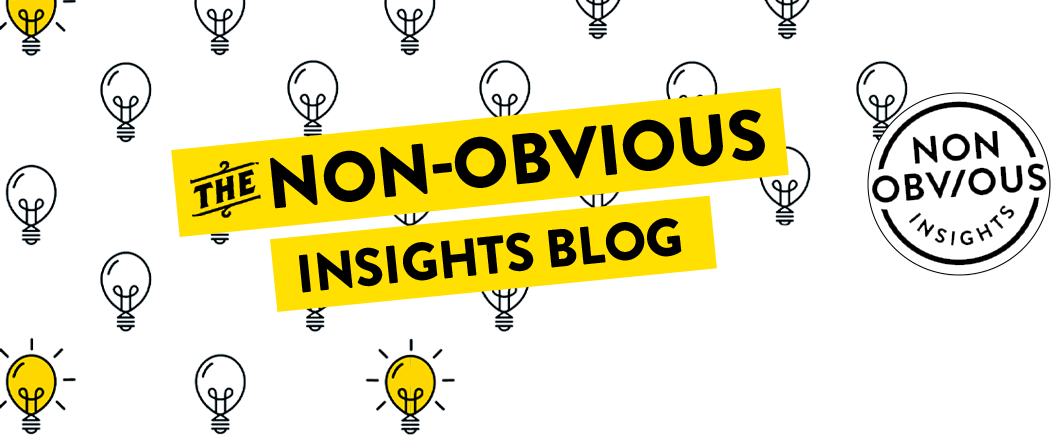





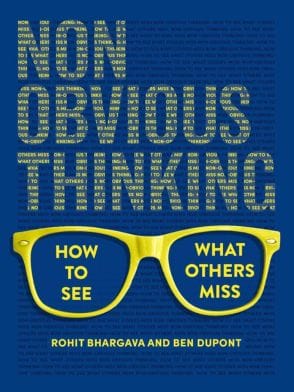




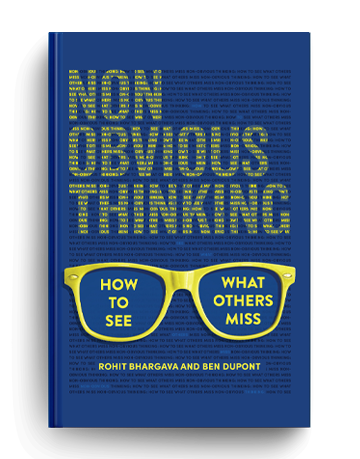
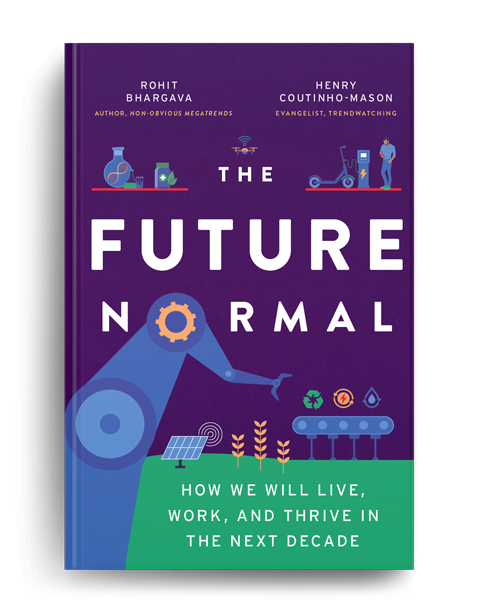
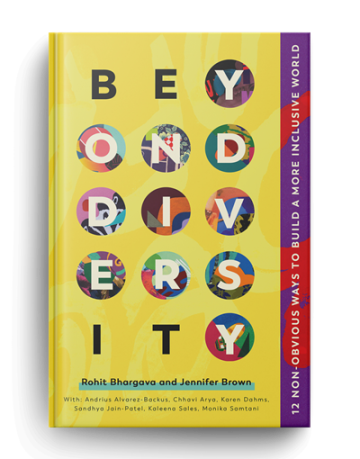
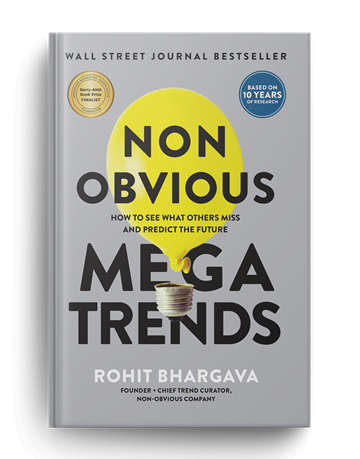
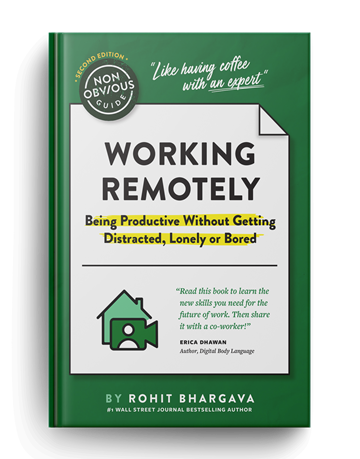
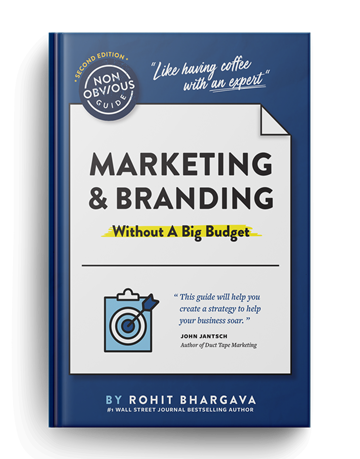
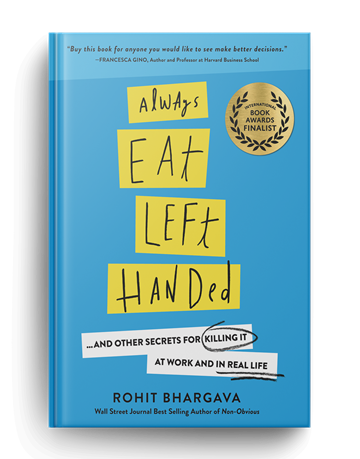
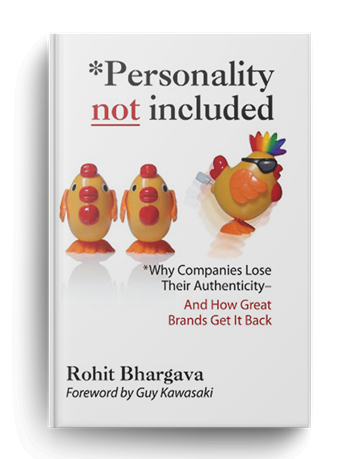
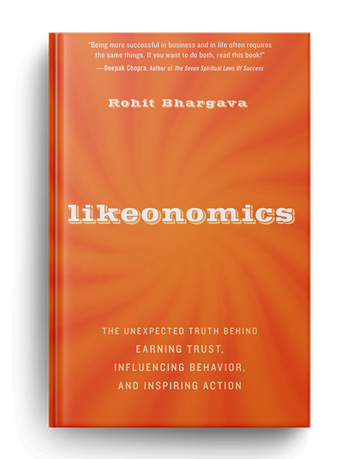


Great article! – a fan 🙂
There’s a few issues with this though. You can’t use sharing buttons with pages. You can’t easily share from other apps (ie. Mobli and Instagram). You can’t easily “like” buttons all over the web. Forget about checking-in. Forget about sharing only with a few people. I don’t think you can change your vanity urls (unless you know the right people at Facebook). Forget about having any personal info (no “it’s complicated” relationship status on pages). No targeted advertising (some would say this is a plus I guess. And your photos and videos from years and years of use? Don’t think you can migrate those, can you?
And.. can you really “convert” a profile into a page? If so, please explain how because I’m not sure how to do that.
In the end, you still need a regular profile to control a page so you might end up with both anyways. I’d just recommend focusing on a page and leaving the profile as is but with a public message pointing to the page.
I guess your Klout score will be affected but that’s not that big a deal 😉
You can absolutely merge 2 Pages and you don’t need to contact Facebook to do it for you. Just create your new “public figure” Page then click the Edit Page button in the top right corner, click Resources, click Merge duplicate pages link, select the page you want to merge (it will be deleted) which is your author Page. All your author Page fans will be transferred to your public figure Page.
Too bad about your Facebook profile. The going advice now is to be more discriminating (I also apply this to LinkedIn). You can be as random as you like on Twitter. But I think Facebook profiles work best when friends are actual buddies and family members: people who would sincerely care if it was your birthday, know your kids’ names, people you’d have coffee with or invite to your home.
Not networking acquaintances or clients or reporters or Twitter followers, and certainly not people you don’t know.
I don’t accept friend requests from anyone I have not met in person and know very well, and I explain to them why, and direct them to my Page.
Now my profile is manageable, and real, and enjoyable, and my Page does what it’s supposed to do.
I’ve advised clients in a position not unlike yours to post links on their Profile directing people to their Page before making the switch and then afterwards, occasionally on the personal profile, because some of your “real” friends and family will also want to be your fans.
I ran my own FB page to and I would have to agree that it is annoying to see multiple pages under your company name. One is the location page which I heard you can merge to your current page. But still can’t figure that one out.
Rohit,
As an author, I totally understand. I set up an author page for book readers for this very reason.
I did it just so I could stop annoying family and friends with my book updates. My readers liked the book updates because it was full of little tidbits about industry stuff, but it got boring for my family.
I also unlinked my Twitter account from my Facebook for the same reason.
I’ll go join your fan page now!
Buddy Scalera
https://www.wordspicturesweb.com
I’m just happy that they now provide the option. I think a lot of people get confused on what to do and end up trying to juggle too any personas on FB. Good advice.
i think, social networking sites like FB is a good way for branding your site, thus after reading your post i am thinking of doing this on my personal FB account.
In my opinion it’s all a matter of online reputation which can be good or bad. It depends on each and every one of us to chose the best way in which we can improve it or turn it to our advantage.
It sounds like what you need is Google+: you can have a following of people who may not be actual friends but may want to follow you, you can keep those who are tangible friends and actually categorize by the “how” and it would also be a fresh start overall.
Thank you for you useful post. Just now we have changed our Facebook profile page URL to https://www.facebook.com/ApnaSapnaBangalore.
If your facebook account have thousand of friend then you can get thousands of visitors by posting nice stuff of your websites on facebook account.It can bring more visitors due to the circulation of your article throughout the facebook.You can get variety of users from young to old.
I think that this site contains lot of info about my desired information which is must for all like me. I like it. Your site is also informative. I have enjoy it. So I’m happy to read it. Thanks
Thank you for this elaborate article. We don`t get to see this very often.
Thank you for this elaborate article. We don`t get to see this very often.
hi, I habe the same Problem with merging two account are there any solutions now? would be happy about an answer, Thanks sel….
–>.Multiple Facebook Pages: Given that I already have an Author page for myself, converting my personal profile will give me two pages for myself. This is not a problem that I have found a great solution for yet (so please let me know if you have one!). <--
Facebook pages and profiles are two different canvases to accomplish diffferent things. Migrating from a profile to a page for an individual is not the best answer to the friends and updates issue. You can always manage your friends in groups using your profile.