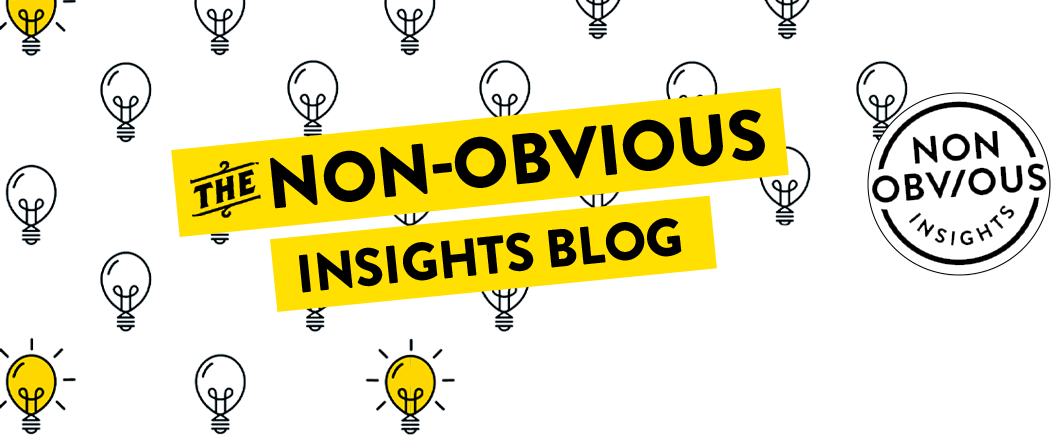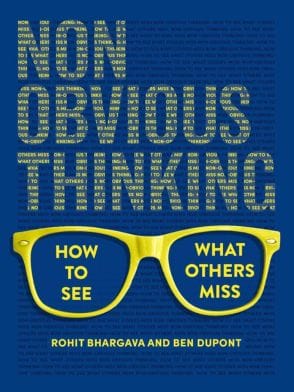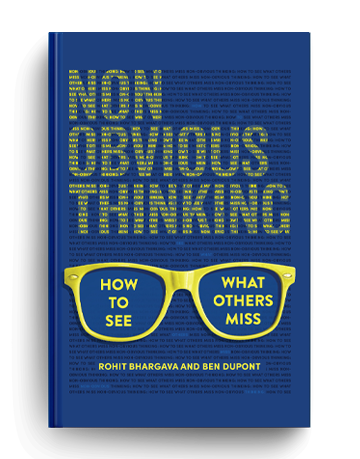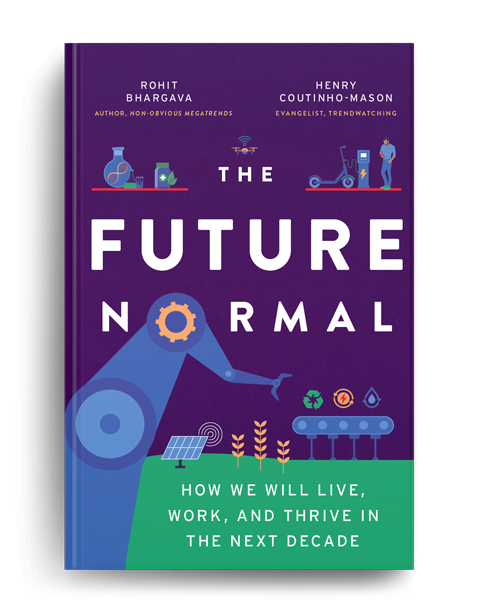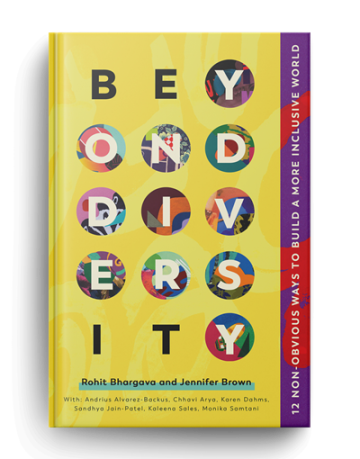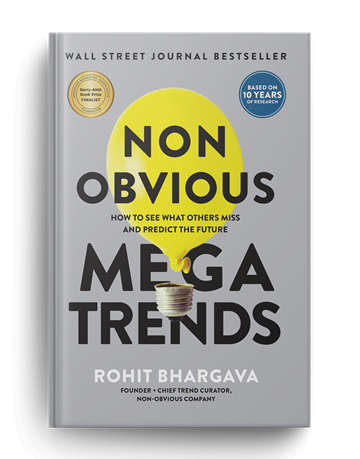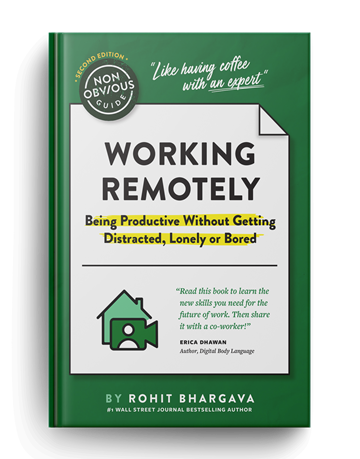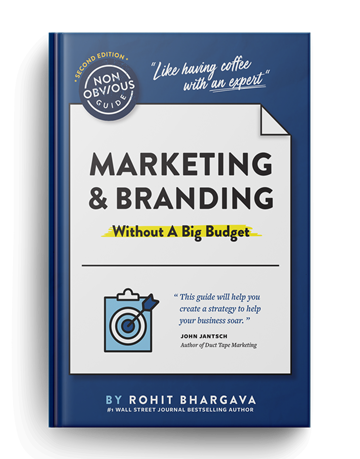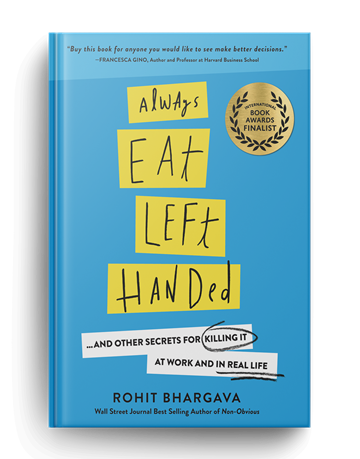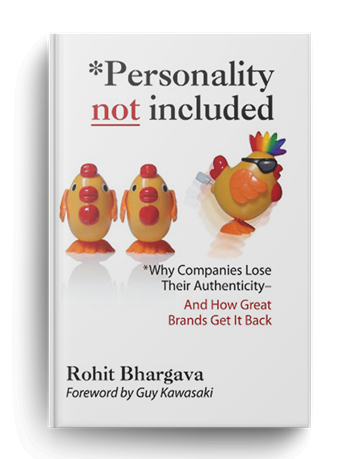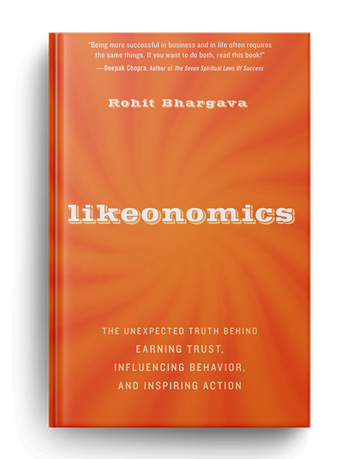Over the past ten years of working with Internet sites and seeing thousands of different design, layout and interface choices, I’ve heard of user interfaces described in many terms. Professional, usable, intuitive, clear, soft, hard, fast, friendly … just about any adjective you can think of has been applied by clients in describing the kind of interface they want. Yet when it comes to the idea of fun, it seems that creating a "fun user interface" is something of an oxymoron. After all, an interface should simply allow users to accomplish a goal with a minimum of confusion in an efficient way, right? Design might be for fun, but an "interface" is all about the function. Still, the first time I used Wufoo to create an online form, my experience was more than one of efficiency. I had fun. The Speaker Request Form that I first created is linked from my Social Media Bio page. The experience got me thinking about what the formula for fun in a user interface might be. Predictably, thinking about this invariably leads to thinking about smart choices in user interface design and getting back to the basics. Wufoo is not the only interface that goes beyond efficiency, but it does use some common design and layout choices to accomplish the goal of a more pleasurable experience for users. Here are just a few lessons that you can take from Wufoo and apply to your own site to offer your users more fun:
Over the past ten years of working with Internet sites and seeing thousands of different design, layout and interface choices, I’ve heard of user interfaces described in many terms. Professional, usable, intuitive, clear, soft, hard, fast, friendly … just about any adjective you can think of has been applied by clients in describing the kind of interface they want. Yet when it comes to the idea of fun, it seems that creating a "fun user interface" is something of an oxymoron. After all, an interface should simply allow users to accomplish a goal with a minimum of confusion in an efficient way, right? Design might be for fun, but an "interface" is all about the function. Still, the first time I used Wufoo to create an online form, my experience was more than one of efficiency. I had fun. The Speaker Request Form that I first created is linked from my Social Media Bio page. The experience got me thinking about what the formula for fun in a user interface might be. Predictably, thinking about this invariably leads to thinking about smart choices in user interface design and getting back to the basics. Wufoo is not the only interface that goes beyond efficiency, but it does use some common design and layout choices to accomplish the goal of a more pleasurable experience for users. Here are just a few lessons that you can take from Wufoo and apply to your own site to offer your users more fun:
- Quick signup – Not surprisingly, the biggest barrier to signups is an overly complicated registration process. Forget about collecting every bit of data and just get the bare essentials before letting a user into your site. After all, if you ran a retail location, you wouldn’t ask for all this before letting someone in the door, would you?
- Personality in Error Messages – It’s a given that even experienced internet users will likely make a mistake or two when filling out any form. For good user interfaces, that presents an opportunity to inject personality into the experience and (if appropriate) demonstrate a sense of humor.
- Big Text for Fields – A new design choice that I personally love is the big text fields for user to enter search or other queries, as well as fill in their information. It’s far more satisfying to see what you fill into a form appear in 14 point on the page than to fill out tiny clinical IRS-style boxes with your information.
- Confirmation and Navigation Overlays – Used successfully by many sites as an alternative to the hated pop-up window, including Netflix … these overlays allow you to offer users more details on something, confirmation of an activity or some other message without interrupting or taking them away from the current activity.
- Instant Previews – With any content creation tool, it is important to let a user quickly and easily see what he or she has created and how it will appear to the world. After all, it’s only really fun when you publish and content is live for anyone to see.
- Drag and Drop – This feature is becoming synonymous with ease of use – if you have a site that allows people to manipulate anything, letting the drag it from one location and drop it elsewhere. On Wufoo, forms are created in this way, and it makes the building tool extremely intuitive and fast.
I am sure there are many other factors that can make a user interface fun. Adding online games or interactive content is certainly the most popular way. The lesson that Wufoo offers is that even if your site is dedicated to something as boring and task oriented as making an online form, that’s no reason to skip focusing on the fun factor.